The “Change Other Position” LimeSurvey Plugin allows you to change the position of the Other free text answer option. It supports List Radio and Multiple Choice question types.
For using this LimeSurvey plugin you first have to create a LimeSurvey question of type List Radio or Multiple Choice. When adding the question you can enable the Other option on the right. Then, enter your answer options or subquestions. Once that was done, you are able to use the new “Change Other Position” display option to define before which option the “other” text field will be shown.
By default the system adds the free text option to the end of the answer list. This feature now allows changing the position. It shows all entered answer options/subquestions of your LimeSurvey question. You find that Position “other” before option at the end of the Display section on the right. From that dropdown you can pick the option before which the “other” free text field will be shown.
Installation
- Firstly, download the plugin as ZIP file after payment.
- LimeSurvey 3.x: Unzip all files. Then copy the “ChangeOtherPosition” folder to the LimeSurvey “plugins” directory.
- LimeSurvey 5.x and later: Just upload the ZIP file at the plugin manager to install the plugin.
- Finally, activate the plugin at the LimeSurvey plugin manager.
- Edit the question you want to adjust.
More information
- We also offer a similar plugin which allows using multiple “other” free text fields at LimeSurvey’s Multiple Choice question.
- More similar LimeSurvey plugins are available at the LimeSurvey front-end plugins page.
- All our available plugins are listed at the LimeSurvey Plugins overview page.

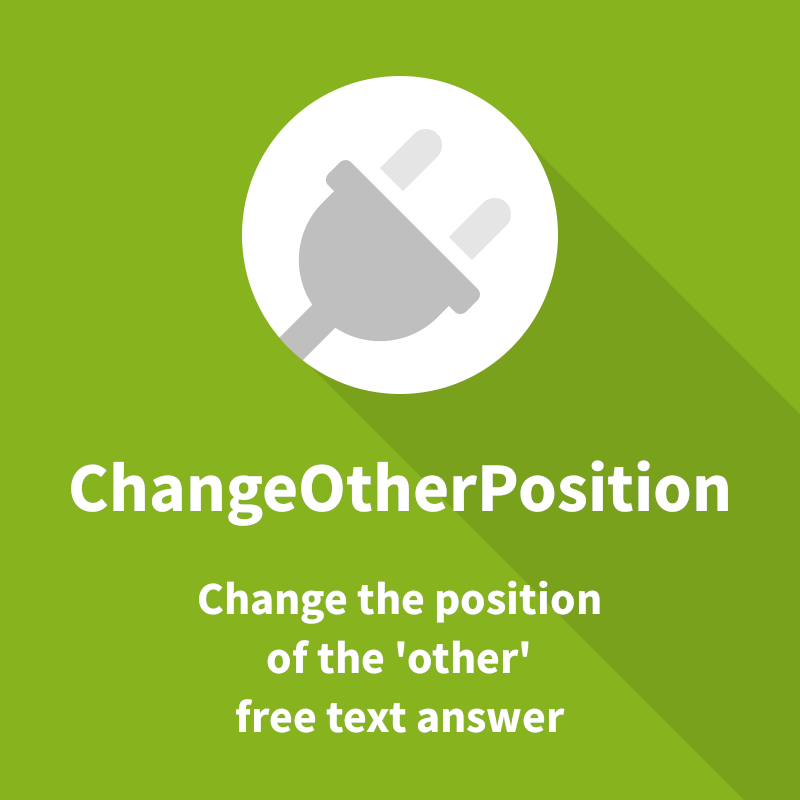
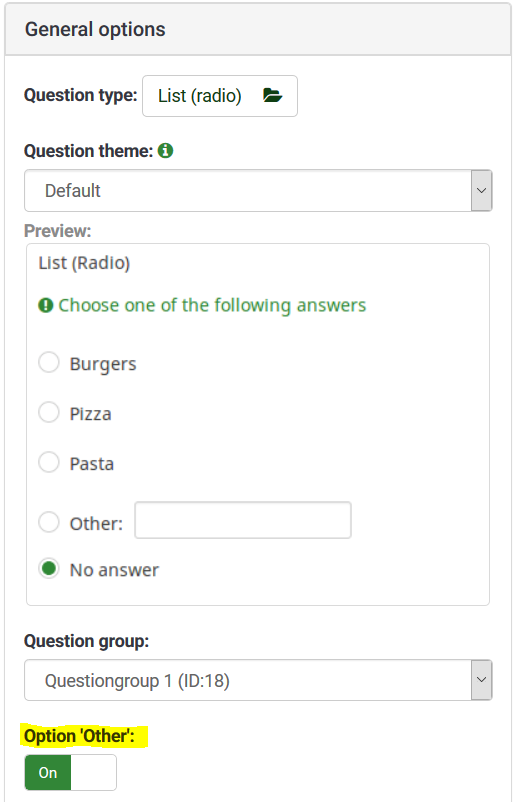
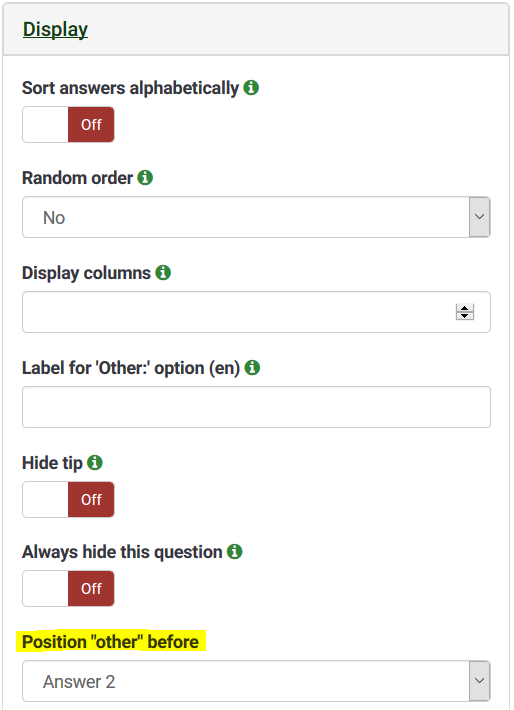

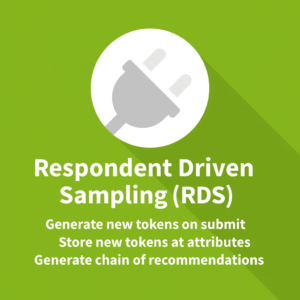

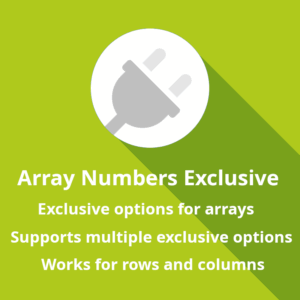
![Array With Other Free Text LimeSurvey Plugin [Digital]](https://survey-consulting.com/wp-content/uploads/frontend-array-with-other-300x300.png)