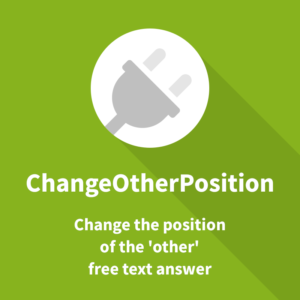LimeSurvey Garage Sale Plugin
This LimeSurvey Plugin adds a new feature to LimeSurvey to disable answer options. A survey admin can set the maximum number of times participants can pick a certain answer option. Once that limit is reached the plugin disables that option. Other participants will not be able to select that option any more.
You can use the tool for creating a LimeSurvey survey for users to sign up for an event with limited capacity or if you want to offer certain items for sale (thus the name “Garage Sale”). Once someone has picked an item, it should not be available for others anymore.
The plugin support the LimeSurvey question types “list radio” and “multiple choice”, see setting details below.
Installation of the Garage Sale LimeSurvey plugin
- Firstly, download the plugin as a ZIP file after payment.
- LimeSurvey 3. x: Unzip all files. Then copy the “GarageSale” folder to the LimeSurvey “plugins” directory.
- LimeSurvey 5. x and later: Upload the ZIP file to the plugin manager to install the plugin.
- Activate the plugin at the LimeSurvey plugin manager (requires sufficient user rights for accessing the feature at the LimeSurvey admin interface).
- Lastly, set “Enable assessment mode” to ON at Survey settings -> “Notifications & Data management”. This way you can later define the maximum number of times an option can later be selected.
Plugin activation and settings
To use the plugin at a certain survey, activate it at the “Simple plugins” menu at the bottom of the survey settings. You will find two more options there:
- Data check scope: Define if all submitted responses should be checked or only responses for a given token. For the late case you need to make use of tokens. Furthermore you have to set the survey to be non anonymous.
- How to deal with selected items: This setting allows you to select if already selected items should be shown but disabled or if they should be hidden.
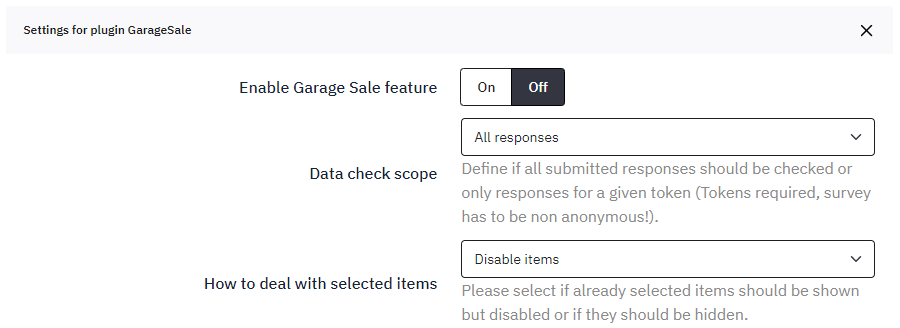
Plugin Settings Radio List Question
- Add a “list-radio” question. Afterwards, add CSS class “garagesale” to the question.
- This setting is located at question settings -> display.
- At your list radio question, go to “Edit answer options”. Set the “Assessment value” to the maximum number of times participants should be allowed to select a particular option.
Plugin Settings Multiple Choice Question
- Add a “multiple choice” question to your survey.
- Additionally add CSS class “garagesale” to the question. This setting is located at question settings -> display.
- Set the “Assessment value” at the “Logic” section of the question settings. At this question type, for technical reasons, each subquestion can be selected the same number of times based on the assessment value you set.
More information
- If you need support to set up the plugin don’t hesitate to contact us.
- Additional LimeSurvey plugins are available at the LimeSurvey front-end plugins page.
- You can find a list of all our available plugins at the LimeSurvey Plugins overview page.


![Garage Sale LimeSurvey Plugin [Digital] - Image 2](https://survey-consulting.com/wp-content/uploads/Garage-Sale-Demo-survey.png)
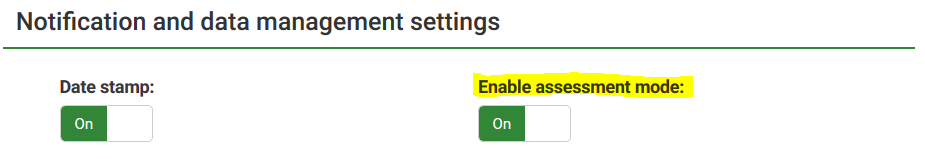
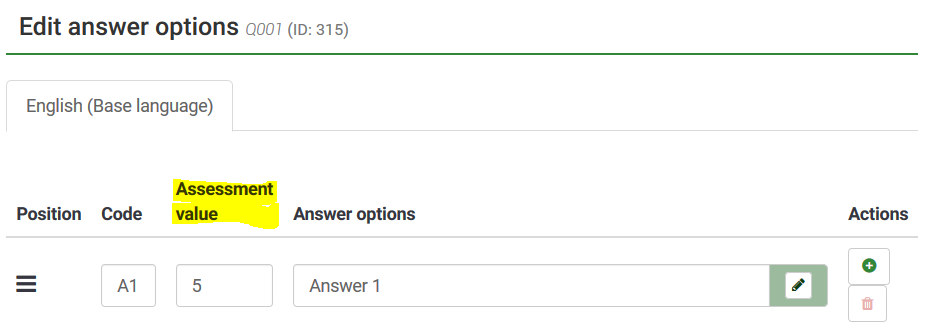
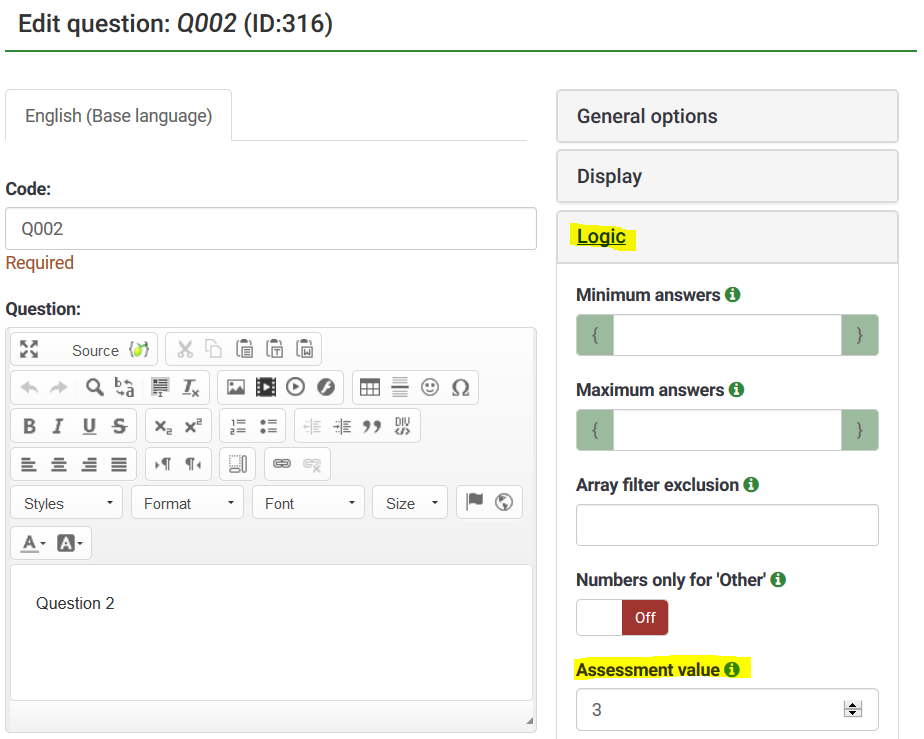
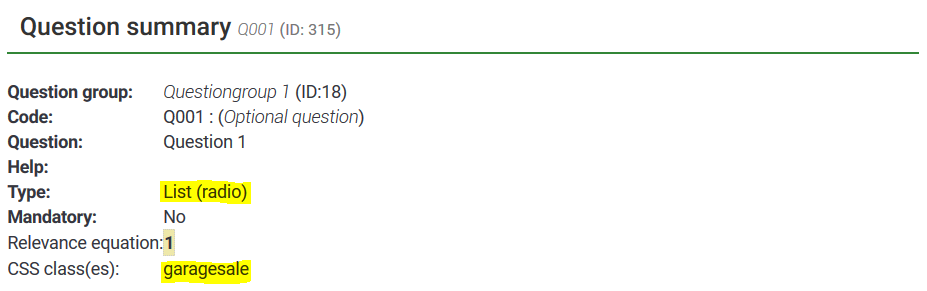
![Garage Sale LimeSurvey Plugin [Digital] - Image 8](https://survey-consulting.com/wp-content/uploads/limesurvey-plugin-garage-sale-multiple-choice-overview.png)

![Array With Other Free Text LimeSurvey Plugin [Digital]](https://survey-consulting.com/wp-content/uploads/frontend-array-with-other-300x300.png)