This template is based on the responsive Bootstrap framework. We added custom icons and “Open Sans” as a modern font to achieve a pleasant look and feel.
Creating a fully responsive template which scales well on different devices was our main goal when developing the template. This premium version also offers special features to make the tables of LimeSurvey’s array questions display nicely so it should work fine with different screen resolutions.
- Layout optimized for desktop, laptop, tablets and mobile phones
- Reponsive tables so your array questions also look good on mobile phones
- Modern fonts and icons
- Logo placeholder at welcome page to easily add your logo
- Tested with all major browsers (Internet Explorer, Firefox, Google Chrome, Safari)
Recent updates:
2025-09-22 (Tested LimeSurvey version: 6.15.12):
- Fixed radio button issues
- Fixed radio button alignment problems at array questions after update to latest 6.x version
- Show privacy checkbox next to label, additional design optimizations
- Design optimizations for navigation bar, welcome page and privacy statement
- Copyright adjustments
- Turn footer theme option into larger text area
- Re-add hidden CSS class
- Fixed help text theme option
- Fixed display of background image file name at theme options
- Improved question index design
- Optimized asterisk theme option design
-
2024-02-27 (Tested LimeSurvey version: 6.4.8):
- Fix: Footer can now be customized based on textarea (requires LimeSurvey version 6.4.4 or later)
- Fix: Support for multiple logos at LimeSurvey 6.x
- Fix: Only show group container if details were entered
- Fix: Apply default blue link color to clearall link, improve alignment
- Fix: Better responsiveness
2023-12-07 (Tested LimeSurvey version: 6.3.4):
- Fix: Selected options now marked properly
2023-11-15 (Tested LimeSurvey version: 6.3.4):
- First release for LimeSurvey 6.x -> Please pick 6.x top right at the “LimeSurvey version” dropdown
2023-06-19 (Tested LimeSurvey version: 3.28):
- New feature: Access keys for “Load unfinished survey” and “Resume later” options
- Fix: Removed redundant ajax and animation files
- Fix (v5.x only): Show asterisk for mandatory questions only
2023-04-18 (Tested LimeSurvey version: 3.28):
- New feature: Custom theme files and optimization for public statistics
- Fix: Visibility of privacy checkbox
2023-02-23 (Tested LimeSurvey version: 3.28):
- New feature: Responsive width of other specify text box
- Fix: Font size optimization
- Fix: Language changer text adjustments
- Fix: Removed outdated Ajax files
- Fix: Disabled misleading update warnings
2022-08-17 (Tested LimeSurvey version: 3.28):
- Fix: Remove obsolete lime-progress.css
2022-05-20 (Tested LimeSurvey version: 3.28):
- Fix: Show progress bar at question pages only
2022-03-08 (Tested LimeSurvey version: 3.28):
- New feature: Differentiate uploaded logos for theme/survey level
- New feature: Increase other specify box width
- Fix: Move checkbox before label text at data privacy message
- New feature: CSS for marking touched sliders
- New feature: Visual separator for dual scale questions
2021-02-12 (Tested LimeSurvey version: 3.29):
- Fix: Optimization for slider display on iPad and other smaller devices
- Fix: Set default setting for popups to “on page”. Otherwise users may miss the notification at the bottom.
2020-12-30 (Tested LimeSurvey version: 3.25):
- New feature: Custom error page
2020-12-17 (Tested LimeSurvey version: 3.25):
- Fix: Center “Submit/Next” button if there is no “previous” button
2020-11-05 (Tested LimeSurvey version: 3.25):
- Fix: Added favicon check to prevent navigation problems with iOS
- Fix: File upload path issues
2020-09-04
- Fix: Data privacy message not shown at welcome page.
- New feature: Special CSS for equation questions, they have no answer container
2020-07-01
- First release of LimeSurvey 3 and 4 version
- New feature: Improved array filter support (hide follow up question if no items at previous question were answered)
- Fix: Exit & clear to support “inherit” setting
Previous improvements:
2016-12-16:
- fixed error on Firefox browsers that made line height of questions too high
- decreased size of lines in array questions on small screens
2016-02-16:
- better styling of question type “Array by column”
- fixed equation error
- extended styles for question index
- improved styles for dual scale questions
- fixed: labels visible while only the radion button should be visible
- fixed: progress bar showing fractions on Chrome on Mac
- fixed: no text in labels multi-array-flex-text on small devices
2015-11-24:
- better styling of file upload dialog and time picker
- group description now also shows when only group description (and not group title) should show up
- HTML in subquestions and headings of array questions now works
- boilerplate question (text display) now only shows heading when help text is not available
- removed unnecessary CSS so resulting CSS is lighter
- added more styles for 5 point array with stars
2015-09-28:
- input width on short text questions: now 100% on mobile devices and user setting on larger screens
- introduction of retina.js, so images will use [image-title]@2x.png and [image-title]@3x.png when available, so images may look good on retina displays too
- enter by keyboard made user go to previous page on some browsers. Now “enter” does not do anything, but trigger the “change”
- fixed different styling on top of the page for single/multilingual-language surveys
- Text-display questions now only show the help-text area, when there is something to show in the help-text area
- date selects now show text in correct color
- the style.css file has shrunk from ~260 kB to 133 kB
- re-styling of datepicker and filepicker (jQuery)
- Added support for 2, 3, 4, 6 columns in multiple choice questions
- IMPORTANT: changed loading of fonts to local server again, see below
Important for people that use the LimeSurvey Template Editor for uploading templates: Until version LimeSurvey 2.05 font files that are present in the template could not be uploaded to the limesurvey installation by default. So if you have a LimeSurvey installation that uses software from before June 16, 2015, your template will possibly not upload the font files, which will result in missing icons. There are three possible solutions to this problem:
- upgrade your LimeSurvey installation to a version that is newer than June 16, 2015
- in your configuration file of LimeSurvey, that resides in: /application/config/config-defaults.php you have to change the line that starts with: $config[‘allowedtemplateuploads’] = into:$config[‘allowedtemplateuploads’] = ‘gif,ico,jpg,png,css,js,map,json,eot,svg,ttf,woff,txt,MD’;
- or upload the template using FTP to: /upload/templates
2015-06-19:
- exclusive option in multiple choice now works
- equation is now also shown when it is only a value for a previous question
- total/remaining values are now nicely shown on multiple numerical (both on slider as well as with input fields)
- improvements for array with checkboxes
- fixed wrong indentation when no question numbers are used
- better column headings alignment
- better alignment for repeating headers in very long arrays
- logo at the bottom of the page now easier to remove
- added warning when javascript is not installed
- better styling of min/max values in slider questions
- date and time elements are now shown side by side
- question code is now styled such that it is better distinguishable from question number
- better positioning of survey title
- slider left/right texts are now better positioned
- version numbers are now in the template.css which makes it easier for us to support users

![LimeSurvey Template TFR Responsive [Digital]](https://survey-consulting.com/wp-content/uploads/thumb_tfr.png)




![LimeSurvey Template TFR Responsive [Digital] - Image 6](https://survey-consulting.com/wp-content/uploads/LimeSurvey_Template_tfr_051.jpg)

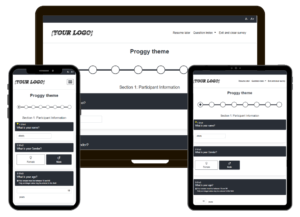

![LimeSurvey Template Janus [Digital]](https://survey-consulting.com/wp-content/uploads/thumb_janus-300x300.png)
![LimeSurvey Template Basic Reloaded [Digital]](https://survey-consulting.com/wp-content/uploads/thumb_basic-reloaded-300x300.png)