This LimeSurvey plugin adds SAML SSO support to your LimeSurvey system. After successful setup you will be able to use Single Sign On, Single Logout and Just-in-time provisioning for all your users in LimeSurvey. This includes verifying user credentials at the Identity Provider.
SSO for LimeSurvey only requires the Identity Provider to provide the email in the SAML response. Alternatively, using a custom attribute for identifying users is possible as well.
In order to create user accounts, this LimeSurvey SAML SSO plugin requests the Identity Provider to provide certain user data. The minimum data is similar to what LimeSurvey asks for when registering a new user: username, email and full name.
The plugin also comes with an attribute mapping feature. It allows administrators to define the mapping between user attribute names provided by the Identify Provider and the user attributes you have set up at LimeSurvey.
Additional features
- User groups are completely supported by this LimeSurvey plugin. If the Identity Provider provides a group name you can enable the Sync group option in order to update user group details. If the group name provided does not exist yet, the Auto create groups option can automatically generate it.
- Furthermore, the tool allows setting an Alternative Forgot PW URL. This way you can redirect users to the Identity Provider’s forgot password URL which replaces LimeSurvey’s default forgot password feature.
- Enable or disable single logout feature
- Force SAML in order to only allow users to be authenticated in LimeSurvey using SAML. When Force SAML is enabled, the tool offers an Allow Bypass Force SAML option. This is a recovery mechanism in case the SAML integration gets broken.
- Additional login option: As another alternative LimeSurvey users can log in as usual with username and password.
- Define the default permissions which will be assigned to newly provisioned accounts.
LimeSurvey SAML plugin Installation
- Firstly, download the plugin as ZIP file after payment.
- Secondly, upload the ZIP file at the plugin manager to install the plugin.
- Thirdly, activate the plugin at the LimeSurvey plugin manager.
- Lastly, configure the connection details at the plugin settings (see screenshots).
More information
- We offer custom support for adjusting this LimeSurvey plugin according to your needs. Just contact us at samlsupport@survey-consulting.com.
- Additional LimeSurvey plugins are available at the LimeSurvey plugins page.
- Advanced LimeSurvey support is available as well for all your LimeSurvey projects.

![LimeSurvey SAML plugin [Digital]](https://survey-consulting.com/wp-content/uploads/backend-sso-plugin.png)
![LimeSurvey SAML plugin [Digital] - Image 2](https://survey-consulting.com/wp-content/uploads/LimeSurvey_AuthSAML2.png)
![LimeSurvey SAML plugin [Digital] - Image 3](https://survey-consulting.com/wp-content/uploads/LimeSurvey_SAML_Settings_1.png)
![LimeSurvey SAML plugin [Digital] - Image 4](https://survey-consulting.com/wp-content/uploads/LimeSurvey_SAML_Settings_2.png)
![LimeSurvey SAML plugin [Digital] - Image 5](https://survey-consulting.com/wp-content/uploads/LimeSurvey_SAML_Settings_3.png)
![LimeSurvey SAML plugin [Digital] - Image 6](https://survey-consulting.com/wp-content/uploads/LimeSurvey_SAML_Settings_4.png)
![LimeSurvey SAML plugin [Digital] - Image 7](https://survey-consulting.com/wp-content/uploads/LimeSurvey_SAML_Settings_5.png)
![LimeSurvey SAML plugin [Digital] - Image 8](https://survey-consulting.com/wp-content/uploads/LimeSurvey_SAML_Settings_6.png)
![LimeSurvey SAML plugin [Digital] - Image 9](https://survey-consulting.com/wp-content/uploads/slo_saml_flows_supported.png)
![LimeSurvey SAML plugin [Digital] - Image 10](https://survey-consulting.com/wp-content/uploads/sso_saml_flows_supported.png)

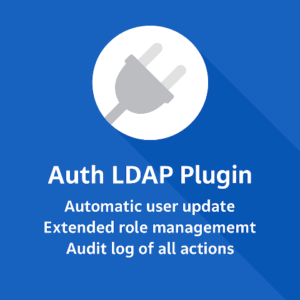

![IP Range Login LimeSurvey Plugin [Digital]](https://survey-consulting.com/wp-content/uploads/backend-ip-range-login-checker-1-300x300.png)

