Often users want to improve the security of their system. The best method is to restrict access to the LimeSurvey admin interface. One approach is to adjust your server settings to limit access to the admin backend. Another one is using our IP Range Login LimeSurvey plugin.
This plugins allows to define a certain IP address range. It grants access to your admin interface only to people within a valid IP address. To all other users trying to log in, the plugin will restrict access. This is useful to only allow people from e.g. within the company’s network to log in to LimeSurvey.
To make sure that you do not lock yourself out by invalid IP range settings, any LimeSurvey Superadmin user is still allowed to log in.
Installation
- Firstly, download the plugin as ZIP file after payment.
- LimeSurvey 3.x: Unzip all files. Then copy the “IPRangeLoginChecker” folder to the LimeSurvey “plugins” directory.
- LimeSurvey 5.x and later: Just upload the ZIP file at the plugin manager to install the plugin.
- Finally, activate the plugin at the LimeSurvey plugin manager.
- Adjust the IP Range plugin settings as needed
More information
- To define the IP range details, this LimeSurvey plugin uses Classless-Inter-Domain-Routing. Check this link for more details.
- We are also offering a free IP Range Survey LimeSurvey plugin. This allows to restrict access to single LimeSurvey surveys.
- More LimeSurvey plugins are listed at this list of LimeSurvey Plugins.

![IP Range Login LimeSurvey Plugin [Digital]](https://survey-consulting.com/wp-content/uploads/backend-ip-range-login-checker-1.png)
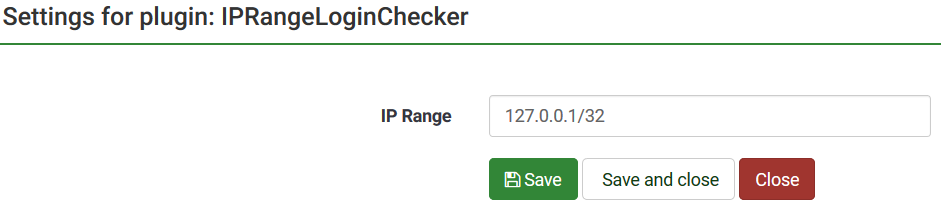


![LimeSurvey SAML plugin [Digital]](https://survey-consulting.com/wp-content/uploads/backend-sso-plugin-300x300.png)