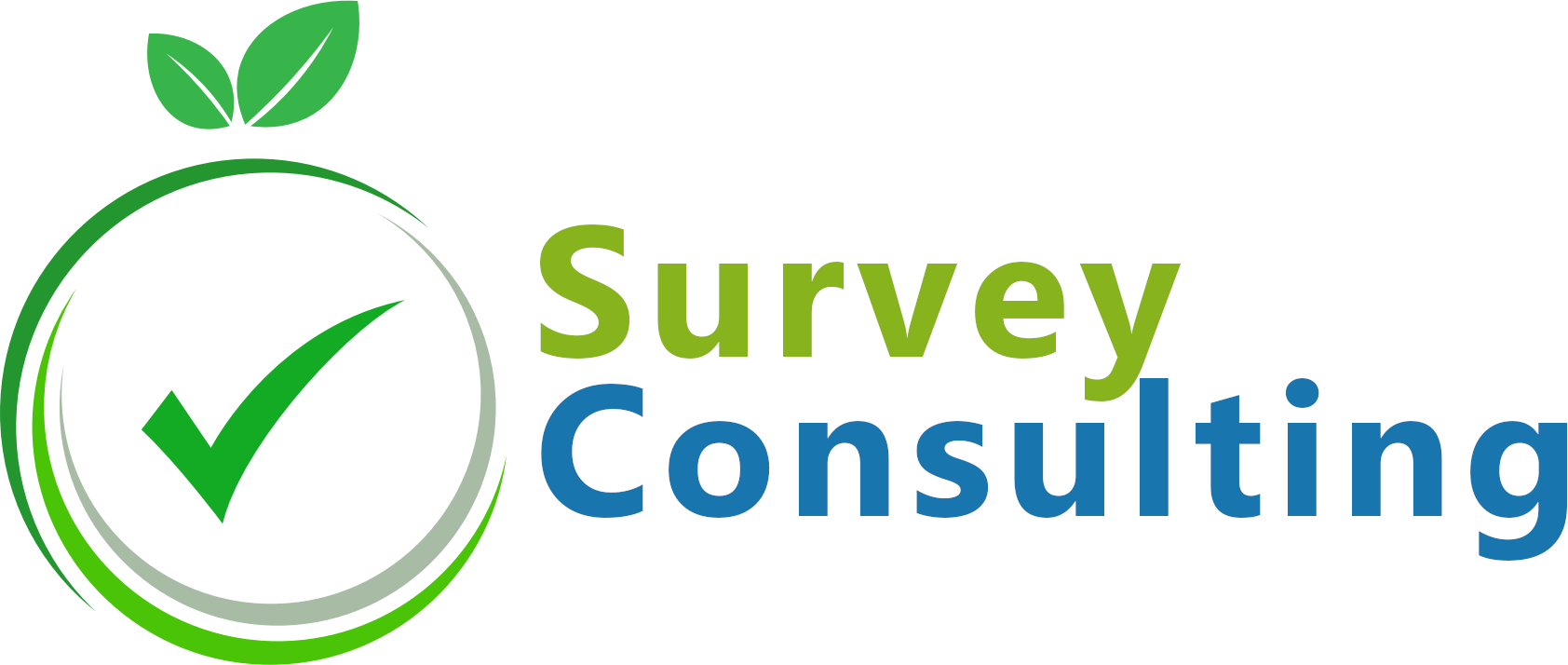How to remove the “Exit and clear survey” button from a Limesurvey template
While you can easily remove the “Resume later” button from your Limesurvey template by de-activating the “Participant may save and resume later?” feature at “General Settings” -> “Notification & data management” of your survey, removing the “Exit and clear survey” button isn’t possible this way. So what to do? There are two solutions, both require [...] read more