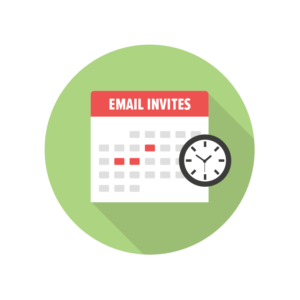If you are maintaining several surveys at your Limesurvey system, sending email reminders manually can be quite a pain. Using this Limesurvey cronjob script you can fully automate the process of sending email reminders.
The tool sends reminder emails for active surveys only to those participants who have:
- already received an invitation email.
-> See this Limesurvey cronjob script to automatically send email invitations - not finished the survey yet.
- a valid token and email address assigned.
- not received an invitation or reminder within the last Y days or hours (plugin setting).
- not received more than X reminders (plugin setting).
Furthermore, this Limesurvey cronjob script takes into account the survey’s start date (if set). It also checks the “valid from” and “valid until” dates for every participant.
Since version 2.12 the tool also supports setting custom reminder send dates. You can even set multiple dates for the different reminders to be sent.
Using this Limesurvey cronjob script will reduce the risk of your Limesurvey invitation emails being treated as spam. You can not only define how often the script is called. But you can also define how many emails should will be sent at every call by adjusting the batch size setting at survey level.
This also allows working around certain email sending limits. Providers often set such thresholds to limit the maximum amount of emails which you can send within a minute/hour/day.
Available settings of this Limesurvey plugin
For every survey you can define the following details:
- Active = Activate automatic reminder sending for this survey
- Minimum date(s): Define a reminder sending start date. For the different follow up reminders you can set multiple, comma separated dates
- Interval = Number of days or hours which have to pass between the next reminder email and a previous reminder or invitation
- Interval unit = Set interval to X hours or days
- Maximum reminder count = Maximum number of reminders a participant should receive (so you do not spam your participants)
- Max batch size = Maximum number of emails the script will include at every script call
Installation of the Limesurvey cronjob script for sending email reminders
- Firstly, download the plugin as ZIP file after payment.
- Limesurvey 3.x: Unzip all files. Then copy the “Reminder” folder to the Limesurvey “plugins” directory.
- Limesurvey 5.x: Just upload the ZIP file at the plugin manager to install the plugin.
- Activate the plugin at the Limesurvey plugin manager.
- At any survey you can now activate the feature at the survey’s plugin settings.
- Finally, set up the cronjob to automatically call the script every X minutes, hours or days. The script processes all surveys for which you activated the plugin.
Depending on the way your provider is running cronjobs, try one of these commands:- php application/commands/console.php plugin –target=Reminder
- php application/commands/console.php plugin index –target=Reminder
- /usr/bin/php application/commands/console.php plugin –target=Reminder
- The cronjob should be executed at least once a day. Cron tab setting for running it every night at 1 am: 0 1 * * *
More information
- We offer a similar Limesurvey cronjob script to send invitation emails.
- All our available plugins are listed at the LimeSurvey Plugins overview page.