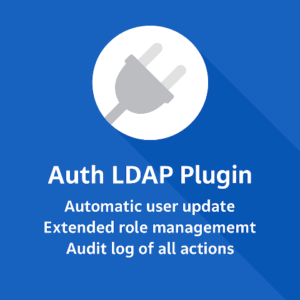Sometimes you want your LimeSurvey surveys to be anonymous but still be able to track responses. However, if you set your survey to be anonymous, there is no connection between an answer data set and a participant. Furthermore, a pseudomization feature does not exist at LimeSurvey. Luckily, we can provide a solution to this: The LimeSurvey Anonymizer plugin allows the survey user to anonymize LimeSurvey surveys after data collection.
When using this LimeSurvey plugin, you can set up your survey to be non-anonymous. Simply collect data as usual. LimeSurvey connects every data set to a certain user. After data collection you can overwrite certain personal details. The result will be similar to a pseudomized survey.
The Plugin adds a button called Anonymizer. The button will show at the Survey participants page. It presents various options to blank the token details. As a result you can anonymize your LimeSurvey surveys and turn a non-anonymous survey into an anonymous survey.
This LimeSurvey plugin is available to all surveys admins after activation.
Installation
- Firstly, download the plugin as a ZIP file after payment.
- LimeSurvey 3. x: Unzip all files. Then copy the “Anonymizer” folder to the LimeSurvey “plugins” directory.
- LimeSurvey 5. x and later: Upload the ZIP file to the plugin manager to install the Plugin.
- Activate the plugin at the LimeSurvey plugin manager. It requires proper user rights for accessing the feature at the LimeSurvey admin interface.
More information
- We also offer a similar plugin to automtically anonymize survey details when a participant submits a data set.
- Additional LimeSurvey plugins are available at the LimeSurvey front-end plugins page.
- All our available plugins are listed on the LimeSurvey Plugins overview page.


![Anonymizer LimeSurvey Plugin [Digital] - Image 2](https://survey-consulting.com/wp-content/uploads/screen-button-1.png)
![Anonymizer LimeSurvey Plugin [Digital] - Image 3](https://survey-consulting.com/wp-content/uploads/screen-form-1.png)
![Anonymizer LimeSurvey Plugin [Digital] - Image 4](https://survey-consulting.com/wp-content/uploads/screen-result-1.png)
![LimeSurvey SAML plugin [Digital]](https://survey-consulting.com/wp-content/uploads/backend-sso-plugin-300x300.png)


![IP Range Login LimeSurvey Plugin [Digital]](https://survey-consulting.com/wp-content/uploads/backend-ip-range-login-checker-1-300x300.png)