The LimeSurvey AdminPrintAnswer plugin allows survey administrators to call the “Print answers” feature from the “Browse responses” screen. It will create the same overview of questions and the user’s answers as provided to the survey participant at the end of a survey at the “print answers” feature.
Plugin features
- Adds an additional icon to the LimeSurvey “browse responses” tabular overview.
- Supports all survey languages.
- Makes use of the template/design assigned to the given survey.
- Available to all survey administrators with sufficient user rights.
Plugin installation
- Copy the AdminPrintAnswer folder to the LimeSurvey “plugins” directory.
- Activate the plugin at the LimeSurvey plugin manager (requires proper user rights for accessing the feature at the LimeSurvey admin interface).
- A new icon will be embedded at the “Browse responses” screen for calling the new response overview.
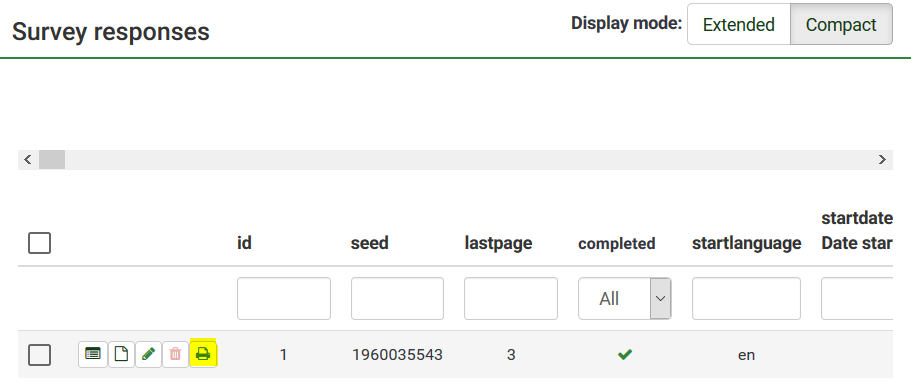
Plugin settings
- Allow non admin to print answers (yes/no)
- If set to “yes” (default) all users with rights to view responses to a survey will see the feature.
- If set to “no” only users with supadmin rights will be shown the additional icon at the “browse responses” screen.
