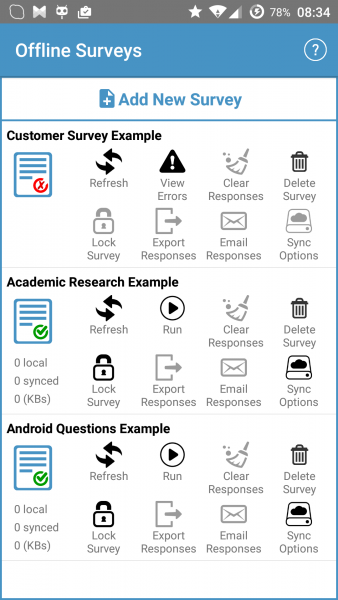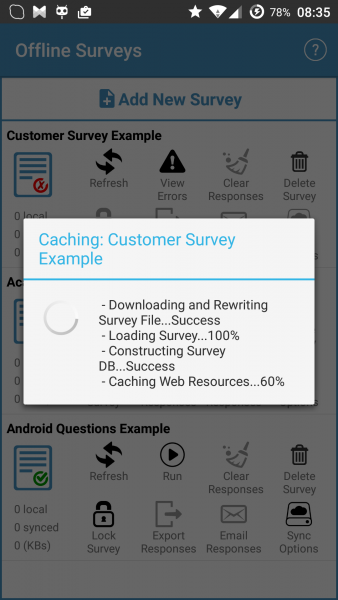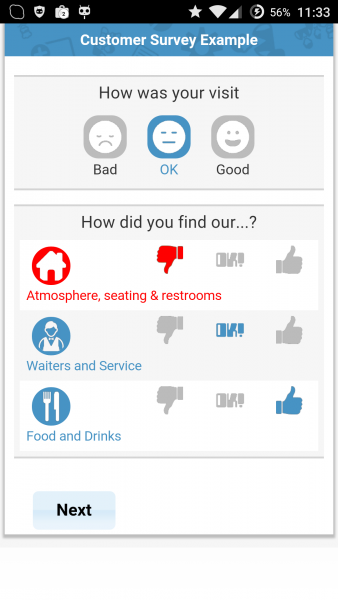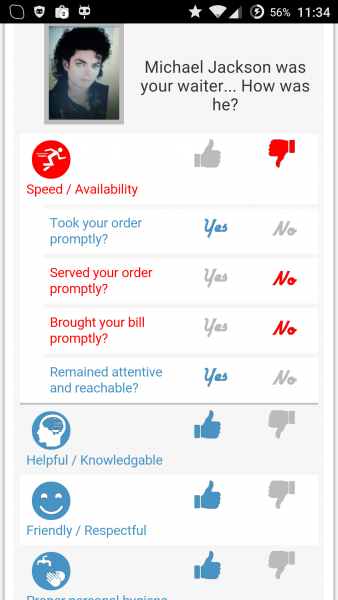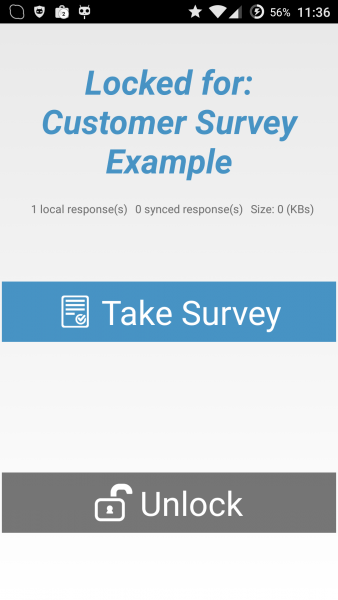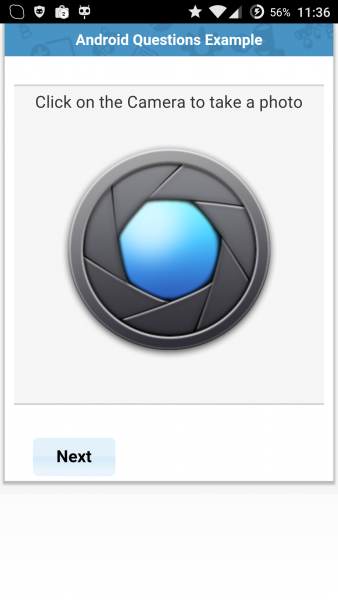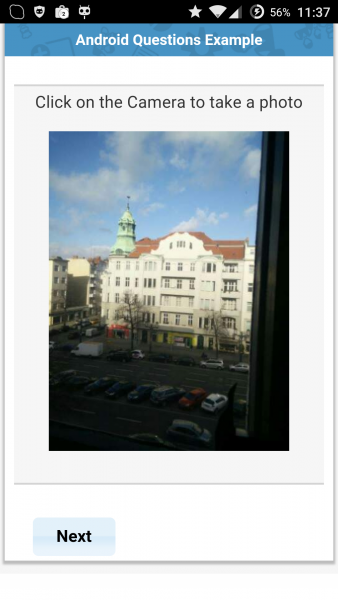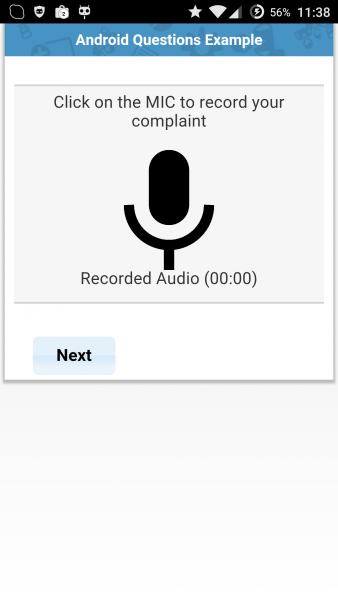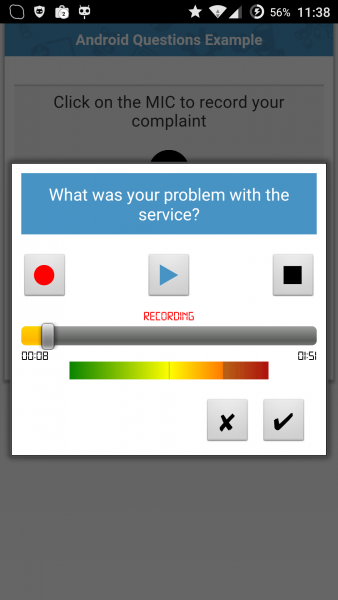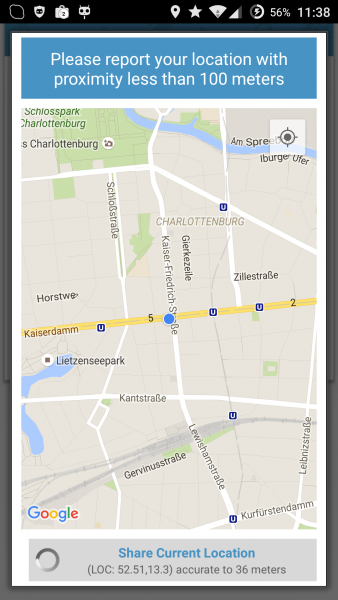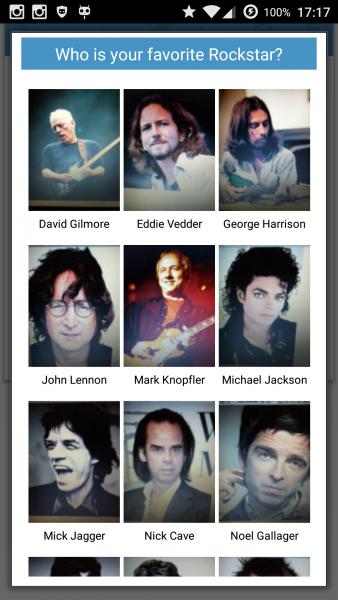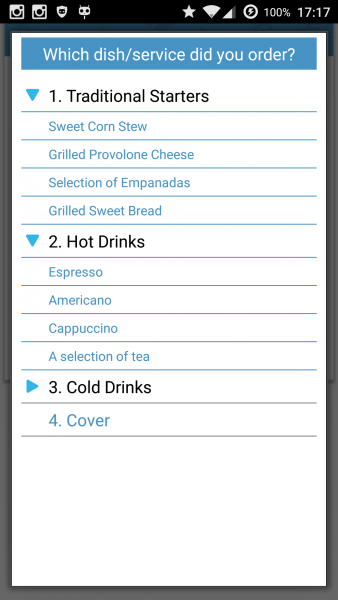We have often been asked if there is or will be a LimeSurvey app and we always had to answer “no”. Up to now the best approach for running LimeSurvey on a mobile device was to design your survey properly and use a mobile optimized LimeSurvey template so it scales nicely on smaller screens. Since an Internet connection may not be available all the time in certain areas, this could lead to serious problems with surveys being only partially answered or data being lost on submit.
The solution to this is “OfflineSurveys“, an Android app that let’s you take any LimeSurvey survey using your Android device even if no Internet connection is available. Thus, it can easily be used for collecting data on location (e.g. mystery shopping) or interviewing people who used a certain service/visited a certain store, …
It is also a perfect solution for kiosk surveys to collect feedback at restaurants, service centers or exhibitions because the app allows to lock the device and sync data later.
The app caches a LimeSurvey online survey and creates on offline version which stores responses on the local device. Data collected offline can later be emailed or exported to your PC. The PRO version supports automatic response synchronization.
OfflineSurveys supports all LimeSurvey question types, Expression Manager features and conditions, placeholders, … and most other LimeSurvey features. It even offers several additional Android multimedia question types to e. g. take a picture, record a voice note or store the current GPS location.
The free version already supports all these additional question types. It can be downloaded at the Google Play Store. For professionals a customized PRO version can be created.
Feel free to check the website at http://www.offlinesurveys.com/ for more details like features or FAQs.
Here are some screenshots of how surveys look like at the app and which additional Android questions the app offer: