You might run into problems if you deactivate your survey at LimeSurvey instead of setting an expiry date (which we recommend to restrict access to a survey), because once a survey is deactivated, a backup of the results table “lime_survey_12345” (12345 refers to the survey ID) is created and it is renamed to “lime_old_survey_12345_20120101235959”. The last part of the table name marks the date (2012-01-01) and time (23:59:59) the survey was deactivated.
If you now want to view results, generate statistics or export the response data, you have a problem: LimeSurvey doesn’t show any available data because the response table was backed up and renamed.
To get access to the results, proceed as follows:
- Activate the affected survey again.
- Go to the “Responses & statistics” screen.
- Click at the “Import responses from a deactivated survey table” button (see screenshot below).
- Choose your source table.
- Click the “Import responses” button.
This is how it looks like at the LimeSurvey 3.x interface:
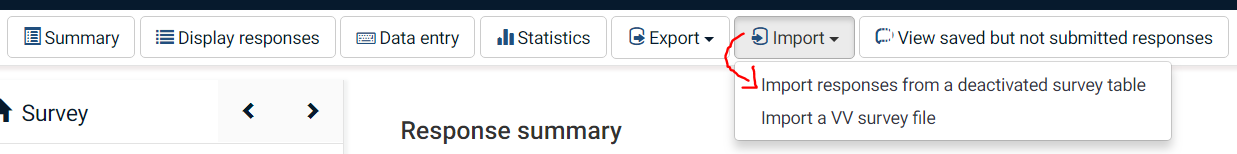
And at the older LimeSurvey v2.0x versions the option looks like this:

