We create custom LimeSurvey Question Themes that enhance usability, boost respondent engagement, and help you collect higher-quality survey responses. Our team tailors each design to match your branding and survey goals, ensuring a seamless and professional user experience.
Whether you’re conducting academic research, gathering customer feedback, or managing employee surveys, our themes adapt to your specific needs and survey structure.
Use our Survey Design Services to elevate your LimeSurvey projects with question themes that look impressive and perform smoothly across all devices and browsers.
What We Offer:
- Custom visual designs for different question types
- Interactive layouts such as sliders, rating scales, image selections, and more
- Optimized responsiveness for mobile, tablet, and desktop
- Accessibility-friendly designs to ensure an inclusive experience
See Our Work:
Browse through our gallery of sample question designs – each one created to solve specific survey challenges.
All question themes shown below can also be tested at our LimeSurvey question theme demo survey.
Actual/Target comparison
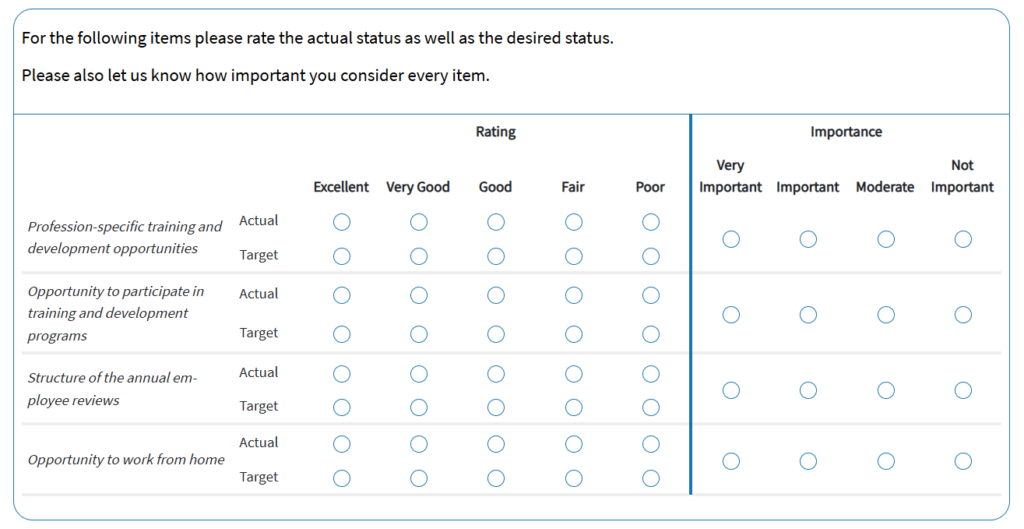
Key Features
- Compares desired values (target) with actual values for each item.
- Measures gaps between expectations and reality.
- Respondents rate both values side by side using a scale.
- Useful for satisfaction surveys, performance evaluations, and gap analysis.
NPS (Net Promoter Score)
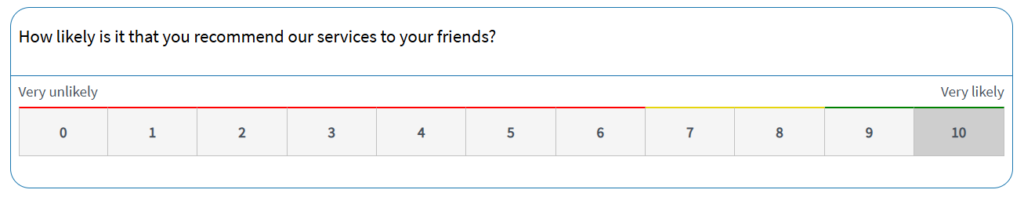
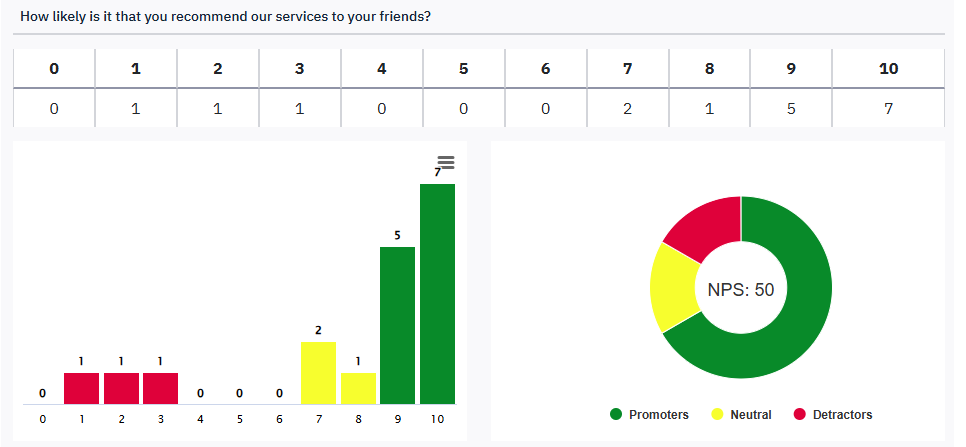
Key Features
- Measures customer loyalty based on how likely respondents are to recommend a product or service.
- Uses a single scale question, typically from 0 to 10.
- Categorizes respondents as Promoters (9–10), Passives (7–8), or Detractors (0–6).
- Calculates the final NPS score by subtracting the percentage of Detractors from the percentage of Promoters.
Carousel
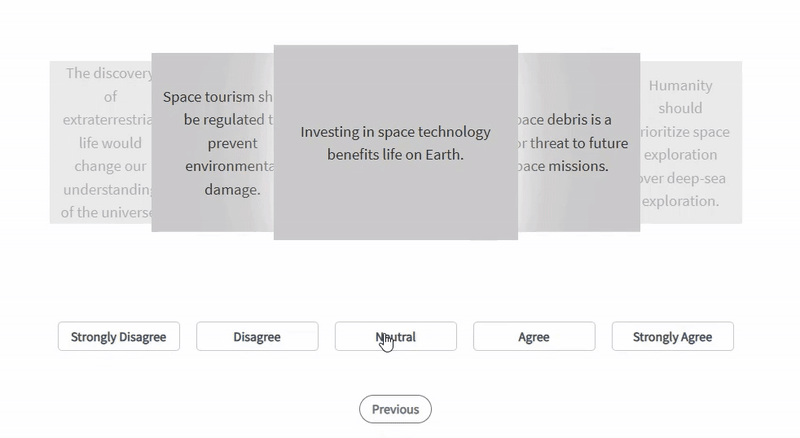
Key Features
- Displays multiple questions or items in a sliding carousel format.
- Allows users to navigate through questions one at a time using next/previous controls.
- Enhances user experience by reducing visual clutter and focusing on one item at a time.
- Ideal for mobile surveys and engaging, interactive layouts.
Conditional Dual Scale

Key Features
- Presents two related scales (e.g., Importance and Satisfaction) side by side for each item.
- The second scale (e.g., Satisfaction) appears only if the first one (e.g., Importance) is answered.
- Helps in collecting more detailed feedback while keeping the survey concise.
- Useful for prioritizing improvements based on both relevance and performance.
Need a custom LimeSurvey question theme for your survey?
We can adapt any design to match your specific project requirements.
Let’s create question formats that not only look great but also boost your response rates.
